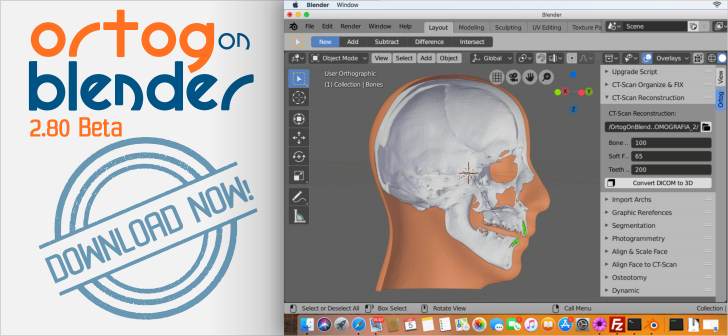https://www.turbosquid.com/3d-models/pine-tree-trunk-bark-3d-model-1389266
http://e-portfolioseav.blogspot.com/2013/04/fotogrametria-digital.html
https://www.3dnatives.com/es/mejores-softwares-programas-fotogrametria-190920192/
https://3dcollective.es/fotogrametria/
https://www.prusaprinters.org/photogrammetry-3d-scanning-just-phone-camera/
Software
The list of available photogrammetry software is pretty long. The problem is that most of the programs are either very expensive or limited in features in the free version. Some programs even offer cloud-based computation, which is handy, but further increases the cost.
We tried to pick the best free software:
- http://www.regard3d.org/
- Colmap (Win/Mac/Linux) – will be used in this article
- https://colmap.github.io/
- 3DF Zephyr (Win) – Free with the limitation of max 50 photoshttps://www.3dflow.net/running-3df-zephyr-gnulinux-using-wine/
- Visual SFM (Win/Mac/Linux)
We will also need some kind of software for post-processing of the output data. The choice is pretty easy here – Meshlab.
The computation is fairly demanding on the hardware. Running it on an
old laptop might not be feasible as the computation times would get
extremely long. Many applications also depend on the NVIDIA CUDA
interface (Colmap), which does not run on AMD graphics cards.
http://www.10flow.com/2012/08/15/building-visualsfm-on-ubuntu-12-04-precise-pangolin-desktop-64-bit/